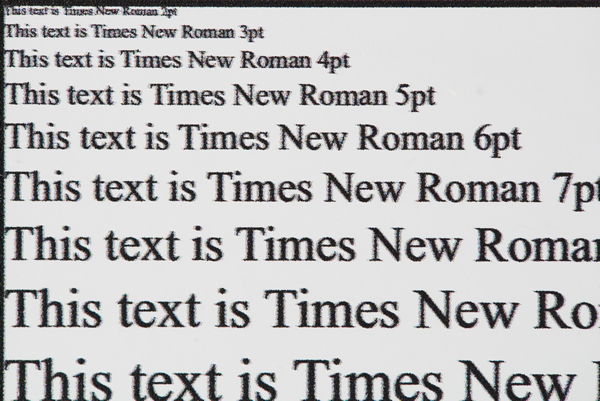Mimaki’s entry-level flatbed has proven popular since it was first launched. Nessan Cleary check’s it out to see why.
We knew from the moment that we first saw the JFX200 that it would be a machine that we would have to get around to testing at some point. It combines all of Mimaki’s proven expertise in developing UV printers with a very attractive price point guaranteed to turn heads. It’s a fairly simple machine, but it covers all the basics, which is all that you need in an entry-level printer.
It’s a relatively compact printer, with a bed measuring 2.5 x 1.3m. The bed is split into two zones - three-quarters to the front, a quarter to the rear. There’s a set of pinholes across the front that can be used to line up media and Mimaki supplies the pins to screw into these holes. It’s simple but effective, though pop-up pins would be more useful. It takes substrates up to 50mm thick though you have to tell the printer the height of the media to set the carriage height, which can be done manually. There’s also a sensor in the head carriage that will drop a depth gauge and measure the head height.
The vacuum consists of four heads, one in each corner. There’s no roll feeding option but the vacuum is powerful enough to hold the vinyl material that we used in place without needing 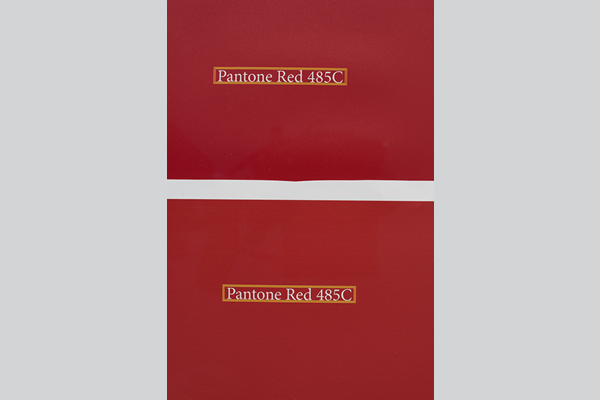 any masking. You can upgrade the vacuum though only one customer in this country has taken this option, in order to print 20mm thick plywood.
any masking. You can upgrade the vacuum though only one customer in this country has taken this option, in order to print 20mm thick plywood.
There is also an optional ioniser kit to remove the static, which was fitted to the test machine.
This printer uses LED curing, which uses very little energy and means that it can be run from a single 240v plug with no need for a three phase system, unless you take the more powerful vacuum option. The LED lamps are guaranteed for 5,000 hours, which is roughly five years assuming an eight-hour shift five days a week.
The JFX200 is fitted with two Ricoh Gen5 printheads, with each head having four ink channels. It can be fitted with two sets of CMYK for faster speeds or CMYK plus white, varnish and primer, which is the standard configuration that most people choose. It is possible to change the inks over but requires an engineer to flush the ink channels, which can be expensive.
The inks come in 1litre bottles, which are plugged into the front of the machine. All of the inks cost £135 each though the primer is more expensive. The primer is fairly aggressive and meant for things like glass and metal but might also help with some cheaper rigid substrates. Naturally, the white ink recirculates through the whole system though Mimaki still advises users to shake the bottles each morning.
Everything can be accessed from the front of the machine, as well as loading the media and the inks, so that you could put the printer against a wall if space was tight.
As with most printers the heads require a daily clean to prevent ink building up and clogging the nozzles. The machine will warn you when the blade needs to be changed. Also there are various filters that need to be changed in the carriage but the machine alerts you to this.
There is a control panel on the front, which runs the basic set-up including the maintenance. The machine can be automatically set up to do some cleaning but the operator can choose to do this manually from the front panel. The cleaning has a choice of soft, medium and hard, which takes from one to five minutes.
There’s a capping station at the right side of the gantry and a cleaning station on the left. The cover has to be unscrewed to give access to the heads underneath the carriage.
It comes with Mimaki’s own Rasterlink Rip, which can support up to four printers. It has all the usual features that you would expect from a RIP such as allowing you to change the intensity of the lamps and the pass rate as well as adjusting the colour output. It monitors the print process and can also record how much ink is used so that you can work out how much each job has actually cost to print.