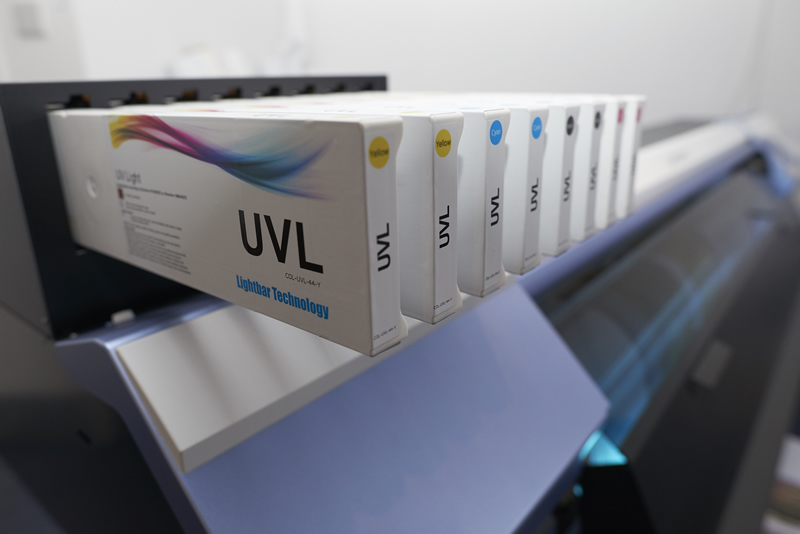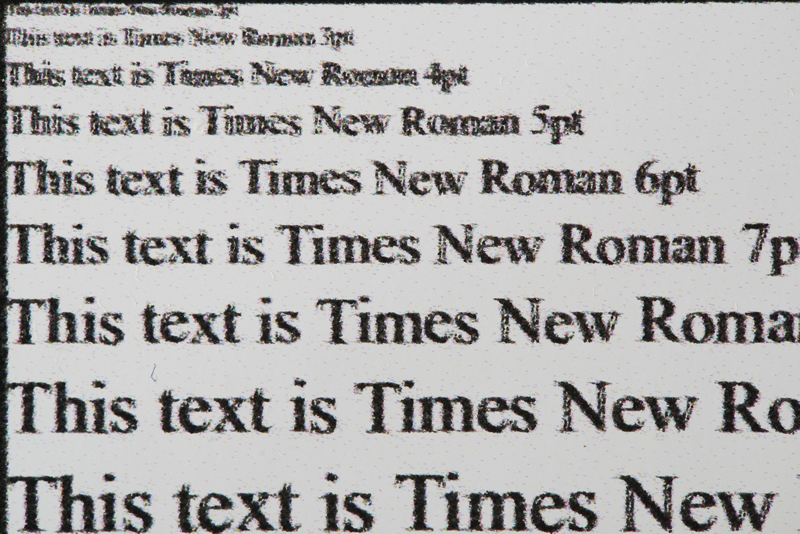This kit is an optional addition rather than a printer in its own right, but it’s in an interesting process as Nessan Cleary finds out.
Most printers fit into an easily definable category, such as solvent or UV-curable, but for this month's test we've looked at a hybrid approach. The Colorific Lightbar is based around its UV Light ink, which is effectively a UV-curable ink in a solvent carrier - and thus promises to give the best of both technologies while eliminating their downsides.
Nick Wintle, managing director of Colorific UK, says: “You get about 30% saving compared to eco solvent and the list price is the same.”
It's an aftermarket piece of kit rather than a printer in its own right. Colorific started off by retrofitting it to older printers, a useful way of giving a new lease of life to solvent printers that were otherwise approaching an appointment with the scrap heap. But thanks to a deal with
Roland, Colorific is now fitting the Lightbar to brand new printers. Wintle notes: “As soon as Roland supported it the interest went up.” For now, there’s a choice between Roland’s VersaCamm series of print-and-cut machines and the print only RF640. Colorific is working on an XF version, which is likely to include IR heaters to dry the solvents to get the speed up to over 30m2/hr for vinyl.
The Lightbar
The Lightbar itself is a static bulb that’s used to cure the inks but it's the ink that is the key to the system. Naturally, nobody wants to confirm who makes the ink though it appears to be the same ink that’s also used in the Fujifilm Vybrant, which itself is a rebadged Mimaki JV400 SUV, suggesting that it probably originates from Fujifilm’s Speciality Ink Systems. Or maybe not – OEM ink manufacturing agreements are even harder to understand than the polling data around general elections.
The ink was originally developed for use with Epson printheads so that it’s suitable for use with eco-solvent printers from the likes of Roland, Mutoh and some Mimakis. However, Wintle insists that for new printers he only intends to deal with Roland.
As stated, this is a UV-curable ink, suspended in a solvent carrier. The solvent replaces the monomers that would otherwise help to key the ink to the media. Instead, the solvent does this, and because it then evaporates away, it means that the ink dries to a fairly thin film. It has good scratch resistance, common to UV inks, and a glossy finish, common to most solvent inks. The ink lasts for three years outdoors.
The solvent part of the ink is dried courtesy of the standard heater fitted to the printer, which runs at around 40-45° with no need for any upgrade. The elements are cured by the Lightbar, with the UV initiator and the shielding set to the same frequency as the bulb. Wintle says: “The big thing about the ink is that it's not prone to evaporate because we have UV.”
In the main it uses a CMYK inkset. There's also light cyan and light magenta, but Wintle says: “We don't sell many systems with the lights. People don't ask for other colours. We have the ability to produce them but there's no demand.”
The conversion itself is a really neat fitting and doesn't look like an after-market add-on. Essentially two brackets have been added to the printer’s chassis, which hold the Lightbar across the front of the printer. There are two screws either end to hold it on, and two more either end to keep the cover on. It's remarkably simple to take on and off. There's a standard transparent screen to the front that has been tinted to protect against the light, which does make it hard to judge the colours while printing.
The ink can cure through exposure to sunlight so there is some shielding but because Roland runs the ink lines behind the print carriage there’s no need to change to the tubing. Wintle says: “We used to wire in to the motherboard to power down. Now we run a thermistor so it can turn itself on and off at 38° so we don't actually touch Roland's electronics.” That said, you will need an extra plug socket to run the Lightbar, though both the printer and Lightbar use standard 13 amp plugs.
When it comes to maintenance, the standard Roland procedures are all that’s necessary. Cleaning is just a matter of wiping over the capping station and it can go through 24 hours without a clean or any activity.
Profiling
Given that the inks have to go through both a solvent drying and UV-curing process, you do have to be careful in making the media profiles. Wintle says: “There's a very sweet spot where you have to get the ink limits right which has been a learning curve. If there’s too much ink then it might not cure underneath and if you don't get enough down then you don't get the colour.”
He says it takes about 45 minutes to make a profile, using Roland’s VersaWorks Rip, which comes with the printer. Colorific is planning to start a new media profiling policy following Fespa 2015. At the time of writing, just before the show, the company is working with Avery Dennison, Hexis, Metamark and Orafol for vinyl and Soyang for banners and fabrics.
Costs
The Lightbar itself costs £2,500 plus there’s the cost of the printer, with the VS640i that we tested listed at £14,499. The UV Light inks cost £84.95 for a 440ml cartridge. Replacement light bubs for the Lightbar cost £500 and can easily be changed by any operator. Wintle says it’s a low energy bulb that should last for at least 6000 hours, roughly equivalent to an eight hour shift every day for two years.
The Lightbar won’t affect the printer’s original warranty so Roland will continue to service the printer, while Colorific will service the Lightbar – the price includes a year’s warranty and thereafter it costs a further £600 per year.
On test
For this test the Lightbar was fitted to a new 1.6m wide Roland VersaCamm VS640i, which is an integrated print-and-cut machine. It was configured with two sets of CMYK inks.
Our standard test is to print two A0-sized test charts – one with mostly solid Pantone’s and one with mostly photographic images – and we print both charts out at a high resolution to gauge image quality and at a standard production setting to get an idea of the sort of productivity you can expect from day to day.
The high quality settings that we used were 1440 x 720dpi resolution, uni-directional at eight pass. The Pantone chart took 29 minutes and used 11.67ml of ink, while the photographic chart took 33 minutes and used 25.77ml of ink.
The standard setting used 720 x 720dpi, with six passes in bi-directional mode. The Pantone chart took nine minutes and used 10.55ml of ink and the photographic chart took eight minutes and used 7.65mm of ink.
The high quality images are very good, with bright saturated colours across the board in the reds, greens and yellows. There's no sign of banding whatsoever, even in the difficult reflex blue gradient and the text is readable down to 4pt.
Naturally, most people will use the Standard print mode as it’s much faster. There's a slight loss of acuity, though this is only noticeable from close up and not a problem at a viewing
distance of two foot or more, which is fairly standard for most wide-format work. However, it is noticeable on the text panel, which is barely legible at 4pt, though much better at 5pt.
Readability on the white on black text panel drops to 7pt. But the standard mode at 720dpi is clearly good enough for the majority of work that people are likely to put through this kind of printer. Overall the results are very good, with strong bright colours and a high gloss finish.
Conclusion
The image quality and the ink consumption is broadly on a par with that of other solvent printers that we’ve tested, though we’ve not yet tested the VersaCamm with Roland’s own inks for a direct comparison. The main advantage of this system is the fact that the prints dry instantly and can be laminated straightaway with no need to wait for them to de-gas and no obvious downsides.