Agfa has made a determined play for the mid-market flatbed sector with its Jeti Mira, so Nessan Cleary went to test its performance.
Over the past year or so we’ve seen a number of mid-market flatbeds launched, which offer considerably more productivity and the potential for volume ink savings over smaller flatbeds, but without the huge cost of the very fastest machines. Earlier this year Agfa launched the Jeti Mira, to target exactly this market. A few weeks ago we travelled to Agfa's European demo centre near Antwerp, Belgium to put it through its paces.
This is a big printer, taking media up to 2.69m wide. There are two versions – we tested the MG2732 which can accommodate boards up to 3.2m deep. There is a smaller version, the MG2716, which takes boards just 1.6m deep. But it’s worth going for the bigger one as this allows you to load media to one half of the bed whilst printing on the other half, greatly increasing productivity. Both printers offer this facility, which Agfa calls ‘Print and Prepare’, but it’s hardly worth it on the smaller machine as you also have to allow space for the print shuttle to rest between the two halves.
To facilitate this, the bed can be split into six vacuum zones, three at the front and three in the middle. The zones themselves are different sizes. There are pins that pop-up along the edges to align the media to – there’s a switch for these and the vacuum at each corner so that you can load from either end or side.
Printheads
The print shuttle is on a moving gantry, driven by a rack and pinion system, which seems to work well enough though you might have expected a linear drive on a machine of this size. There’s a large overhang on either side, which adds considerably to the overall footprint of the machine - you’ll need to allow roughly for 8 x 5m.
It’s fitted with Ricoh Gen 5 printheads, configured to produce 7picolitre droplets, which are proven performers and fairly common for this class of printer. The basic S model uses a single row but there’s a HS variant with a double row of heads.
There are head guards fitted to the print shuttle and an infrared sensor to measure the height of the media. In addition, there are also safety sensors across the front of the print carriage that will automatically stop the printing if crossed.
The inks are Agfa’s own, with the company claiming a high pigment loading for reduced consumption with a very thin film, which our test confirmed. There are six colours – CMYK plus light cyan and light magenta – as well as an option for white. There are also options for varnish and primer though these are factory-fitted and will have to be ordered with the printer. The inks are easy to load – all the tanks sit on a tray in a cabinet on the left hand side. The tray slides out so that the tanks are easily accessible and it's a simple matter of lifting the lid and pouring the ink in.
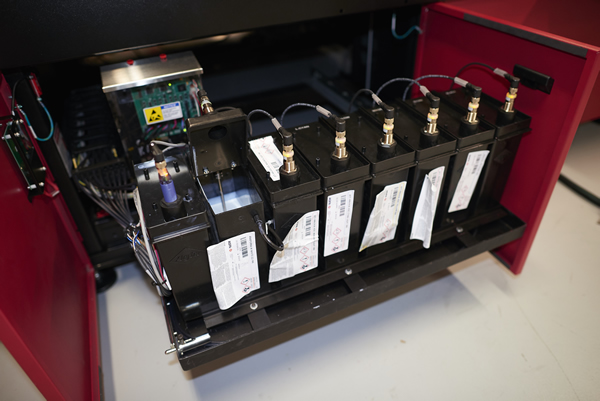
Frank Van Damme, application product manager for Agfa, says that it’s an easy machine to maintain, adding: “In the morning we prime it by letting all the colour inks drip for two seconds. Then we just wipe the heads down with a tissue.” The white ink uses a double recirculation system to ensure that it never dries in the heads. There’s a cleaning station under the print carriage on the left hand side where the heads can be manually wiped.
Curing is via conventional lamps and Van Damme says that it takes less than a minute for the lamps to warm up in the morning. We didn’t have to waste any time waiting for the lamps to warm up or cool down.
The printer comes with an Asanti Render Rip, though it will also work with other Rips. This is really designed to work as part of Agfa’s full blown Asanti workflow, which separates the file preparation from the actual printing. It’s a powerful workflow for centralising production for a number of printers but only works with Agfa’s own machines.
On test
Our standard test involves printing two A0-sized charts, one with mainly photographic images and one with mainly solid Pantones, both of which are printed at a high quality mode to determine what the printer is capable of, and at a typical production speed to get a sense of the level of productivity you can expect of this printer.
In this case we used the Mira’s High Resolution mode of 10 passes with 1000 X 1200dpi resolution, bi-directional. This took 5.11 minutes to print our photographic chart, and 4.28 minutes for the Pantone one. It used a very conservative 8.4ml of ink for both of these.
For the productivity test we used the High Quality mode with four passes with 800 x 1200dpi resolution, also bi-directional. This took 2.12 minutes for the photographic chart and 1.45 minutes for the Pantone chart. It used 10.25ml of ink for both prints.
It was very hard to see any real difference in print quality between the two modes that we used. On the mainly photographic chart the colours appeared visually identical with no noticeable difference in saturation, while shadows and highlights were similar. I might be tempted to use the High Resolution mode if making prints for a fine art exhibition but would otherwise use the faster High Quality mode. It was the same story with the mainly Pantone chart where the large solids were identical in terms of colour in both print modes.
The text was outstandingly sharp, easily legible down to 3pt in both the production and quality modes. The mainly Pantone chart showed some very slight banding in the faster mode but this was only noticeable close up and was not an issue from two foot or further back. There was no banding in the reflex blue gradient, which we use precisely to show up banding, in either print mode.
There is quite a bit of leeway in the various settings. One of our 10-pass prints showed some very faint banding but once Van Damme had adjusted the gradient setting, which affects feathering between each pass, this disappeared completely.
We used Metamark MD5 self-adhesive vinyl and found it was impossible to get this to lay completely flat on the bed. With some printers this would have led to head crashes but Van Damme just raised the heads and this didn’t seem to affect the image quality in any way, which, given the size of some of the wrinkles was quite impressive. There is a roll-feeder option that will clip onto the front of the machine which takes media up to 2.05m wide.
Conclusion
We tested the top of the range Mira, the 2732 HS, which comes in at £237,000. The S version is £190,000 and in both cases the smaller 2716 model is £30,000 cheaper. This price includes the installation, training and delivery as well as the Asanti Rip and its platform.
The ink costs £85 per litre for the colours, while the white is £117 for 0.9 litre. There’s also an annual service cost, which for the 2732 is £14,500.
In conclusion, the Mira appears to be an extremely competitive offering. The larger, faster model is about the right price for this market, while the ink price, coupled with its relatively low consumption should make for a reasonable running cost. The image quality is excellent, with the text being particularly sharp – a loupe showing the dots tightly grouped together. The High Resolution mode showed a dramatic increase in productivity, with no loss in image quality to text or photographs and only a slight penalty on the solids. Overall, it seemed like an easy printer to live with, knocking our prints out without any fuss whatsoever.


